Privacy Policy
Grace Christian University Web Privacy Statement
Grace Christian University is committed to protecting your privacy when you visit our websites, so we want you to know what information we collect when you visit one of our sites, how we use that information, and how you can update it. The University reserves the right to append or otherwise modify this Privacy Statement at any time, so please re-visit this page occasionally to check for updates.
Information Collected Automatically
The types of information your browser or Internet session automatically sends us each time you visit one of our sites, which we automatically collect, include:
- Your browser, e.g., Internet Explorer, Netscape Navigator.
- Your Internet domain, e.g., AOL, Netcom, Earthlink, etc.
- Your computer’s operating system, e.g., Windows, Macintosh, UNIX, Linux.
- Your navigation path, i.e., the URLs of where you come to our site from, which of our pages you visit, and where you go as you leave.
- Your IP address.
This information lets us see how users are finding our sites, and it tells us which pages are visited the most often so we can make our websites more useful.
Information You Provide to Us
In addition to the information automatically collected by your browser, we also collect information that you provide to us when you request information regarding one of our programs.
- Via Information Request Sites
- Our site provides users the opportunity to request information from the University. These information request sites require users to provide the University with contact information, as well as information about their interest in Grace Christian University. Contact information is used to send information about Grace Christian University to the individual requesting that information. Customer interest information is collected to determine what information the customer wishes to be sent. Opt-out policy: You could choose NOT to provide this information online. Instead, you can call the University and request to have information sent to you.
How We Use This Information
We use the information we automatically collect to help us better plan our website to meet your Internet needs. Except for what you submit to us, we do not collect any personally identifiable information. Information you provide to us is used for marketing purposes and may result in follow-up communications.
We sometimes are required by court orders or other laws to divulge information about you to law enforcement authorities, to government agencies, or to the court.
Your Rights Our Obligations
Grace Christian University does not sell or rent any personal data submitted by visitors to our site to any third parties. The University respects the privacy of users visiting our University sites and will abide by all applicable laws concerning the release of personal information. On an occasion, we may use certain directory information that we have collected to send you information about products and services, or updates and other information we think may be of interest to you. If you tell us that you do not wish to have this information used as a basis for further contact with you, we will respect your wishes. Please contact the Grace Christian University campus you requested information form to request your name and address be removed from our lists.
Other than directory information, the data you provide to us as you use the Grace Christian University website will be held in strict confidence by the University and will be used for internal purposes only. We will not share your personal data with anyone else, except as may be required by law.
How To Update Your Information
To change or modify your student information, please call 1-888-79-GRACE, toll-free.
Our Security Measures
Our University website has security measures in place to protect against the loss, misuse, and alteration of the information under our control.
Why We Use “Cookies”
When you visit some of our sites, we use cookies to keep track of your information. We do NOT use this cookie to collect or store personally identifiable information about you. However, the cookie is used to track information about how you interact with our website. It also allows our website to be customized to meet your interests.
Links From Our Site To Other Sites
Some of the University pages may contain links to other sites external to the University. When you access these external websites, the providers of the sites will have access to certain information about you. Grace Christian University is not responsible for the privacy practices or the content of any websites which we do not directly control.
In addition, a third-party advertising company may place an additional cookie on your computer and use it to collect information about you.
Finally, an affiliated company that we have retained to conduct an online survey regarding your interests is collecting information.
Definitions
Cookies
Data created by a Web server that is stored on a user’s computer. It provides a way for the website to keep track of a user’s patterns and preferences and, with the cooperation of the Web browser, to store them on the user’s own hard disk.
The cookies contain a range of URLs (Web addresses) for which they are valid. When the browser encounters those URLs again, it sends those specific cookies to the Web server. For example, if a user’s ID were stored as a cookie, it would save that person from typing in the same information all over again when accessing that service for the second and subsequent time during the same browser session.
You can opt-out of the use of cookies by having your browser disable cookies or warn you before accepting a cookie. Look for the cookie options in your browser in the Options or Preferences menu.
NOTE: If you disable cookies in your browser, you will not be able to access any of the University’s secured websites.
IP (Internet Protocol) Address
This is the address of a computer attached to a TCP/IP network. Every client and server station must have a unique IP address. Client workstations have either a permanent address or one that is dynamically assigned for each dial-up session. IP addresses are written as four sets of numbers separated by periods; for example, 204.171.64.2.
Browser Session
A browser session is defined as the period of time a browser is in consecutive use. The session begins when you open the browser and ends when you close it. When you reopen the browser, you begin a new session.
SSL Encryption (Secure Sockets Layer)
The leading security protocol on the Internet. When an SSL session is started, the browser sends its public key to the server so that the server can securely send a secret key to the browser. The browser and server exchange data via secret key encryption during that session. We also use SSL encryption whenever we display your personal information (e.g., name and address, scheduled courses, grades).
URL (Uniform Resource Locator)
An Internet address. URLs are used to locate sites on the Internet and to navigate between sites and pages within sites. The URL for Grace Christian University is https://gracechristian.edu/.
Internet Explorer and Windows are registered trademarks of Microsoft Corporation in the United States and/or other countries. Macintosh is a registered trademark of Apple Inc. in the United States and/or other countries. All other trademarks are the property of their respective owners in the United States and/or other countries.